3756,3757,3761,3776,3781,3787,3790,3815,3819,3827,3830,3832,3833,3834,3835,3836,3837,3839,3848,3849,3843,3844,3846,3858,3859,3860,3861,3862,3863,3864,3865,3866,3867,3878,3884,3887,3886,3881,3889,3891,3893,3895,3896,3897,3899
Skip to content
-
Have some experience with Excel and want to improve your skills, or taken our Basic Excel course? This advanced course will help you learn intermediate and advanced Excel techniques. Create dynamic reports by mastering one of the most popular tools, PivotTables. Wow your boss by unlocking dynamic formulas with IF, VLOOKUP functions and many more.
-
On the first day you will be taken through the basis of Power BI. You will become acquainted with the various components of Power BI and you will work with data processing, transformation and setting up a report. During the second day we start with DAX: Data Analysis Expressions. With DAX formulas you can perform […]
-
This course Excel VBA Programming is a programming language which is used to develop programs in Excel. With this program you can save time by automating tasks.
-
Interested in the basics of Excel? The basics start with the creation of tables, the follows the management of them with calculations, formatting and page layout. It’s also important to discover the File tab (“Backstage”) and Managing the Quick Access Toolbar. A lot of exercises are organized in order to implement the ‘tips & tricks’ […]
-
Most businesses, and yours surely too, have a lot of data, from customer details and employee records to product specifications data and invoicing and scheduling systems. How can you manage them easily? With Microsoft Access, you can get to grips with how to store that data effectively in tables, transform and do calculations on them […]
-
Managing a project requires to do many thinks simultaneously: follow up activities, stimulate human project resources, integrate every days’ constraints, and adapt them every time. You also need to compare the project goal with the actual data. How to do this easily? Use a professional tool: MS Project.
-
How much time does one spent on reading and writing emails in Outlook Online? Do you know Outlook offers also a very useful calendar? Outlook can be your Personal Assistant (PA) even for your contact management as for your Todo’s. Start using in Outlook from email correspondence to appointments and meetings over tasks and to-do’s […]
-
How much time does one spent on reading and writing emails in Outlook Online? Do you know Outlook offers also a very useful calendar? Outlook can be your Personal Assistant (PA) even for your contact management as for your Todo’s. Start using in Outlook from email correspondence to appointments and meetings over tasks and to-do’s […]
-
PowerPoint, as a desktop app or online in the Cloud, is a slideshow presentation program that’s part of the Microsoft office suite of tools. PowerPoint makes it easy to create, collaborate, and present your ideas in dynamic, visually compelling ways on our laptop or on mobile tool.
-
Word is a powerful word processing application, mostly used as a basic typewriter, but designed to help you creating business letters or a professional CV, impressive reports and other long documents easily. This ‘Basics in Word’ training course will provide you with a working understanding of the most important features to start working in a […]
-
How much time does one spent on reading and writing emails in Outlook Online? Who manages well his/her calendar? Use Outlook for time and task management, follow up projects and tasks. Master your productivity level when using email correspondence, appointments and meetings, tasks and to-do’s in order to foster collaboration with your clients and contacts.
-
Word is a powerful word processing application, mostly used as a basic typewriter, but designed to help you creating business letters, professional CVs, impressive reports, and other long documents easily. This ‘Update in Word’ training course will provide you with a working understanding of the most important features of MS Word.
-
With Visio on the desktop, laptop or on mobile device, you can do a lot of things: Organize complex ideas visually for business purposes, add and connect shapes, text, and pictures to show relationships in your data. Get started with hundreds of templates, including flowcharts, timelines, floor plans, and more without having to create every […]
The following cancellation policies apply to all courses and activities:
- A cancellation by the participant/client should be notified by email to training@core-origins.com.
- For cancellation up to 10 working days before the course, there are no cancellation fees.
- In case of cancellation less than 10 working days before the course, the full participation fee is due.
- If a participant is unable to attend, he/she can be replaced free of charge after notification by e-mail, until 10 working days prior to the start of the course.
- Core-origins has the right to cancel a course with 4 or fewer participants.
- Core-origins has the right to change the dates and/or venue of a course, given unforeseen circumstances.
 Have some experience with Excel and want to improve your skills, or taken our Basic Excel course? This advanced course will help you learn intermediate and advanced Excel techniques. Create dynamic reports by mastering one of the most popular tools, PivotTables. Wow your boss by unlocking dynamic formulas with IF, VLOOKUP functions and many more.
Have some experience with Excel and want to improve your skills, or taken our Basic Excel course? This advanced course will help you learn intermediate and advanced Excel techniques. Create dynamic reports by mastering one of the most popular tools, PivotTables. Wow your boss by unlocking dynamic formulas with IF, VLOOKUP functions and many more.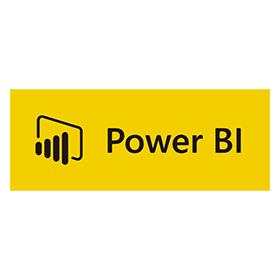 On the first day you will be taken through the basis of Power BI. You will become acquainted with the various components of Power BI and you will work with data processing, transformation and setting up a report. During the second day we start with DAX: Data Analysis Expressions. With DAX formulas you can perform […]
On the first day you will be taken through the basis of Power BI. You will become acquainted with the various components of Power BI and you will work with data processing, transformation and setting up a report. During the second day we start with DAX: Data Analysis Expressions. With DAX formulas you can perform […] This course Excel VBA Programming is a programming language which is used to develop programs in Excel. With this program you can save time by automating tasks.
This course Excel VBA Programming is a programming language which is used to develop programs in Excel. With this program you can save time by automating tasks. Interested in the basics of Excel? The basics start with the creation of tables, the follows the management of them with calculations, formatting and page layout. It’s also important to discover the File tab (“Backstage”) and Managing the Quick Access Toolbar. A lot of exercises are organized in order to implement the ‘tips & tricks’ […]
Interested in the basics of Excel? The basics start with the creation of tables, the follows the management of them with calculations, formatting and page layout. It’s also important to discover the File tab (“Backstage”) and Managing the Quick Access Toolbar. A lot of exercises are organized in order to implement the ‘tips & tricks’ […] Most businesses, and yours surely too, have a lot of data, from customer details and employee records to product specifications data and invoicing and scheduling systems. How can you manage them easily? With Microsoft Access, you can get to grips with how to store that data effectively in tables, transform and do calculations on them […]
Most businesses, and yours surely too, have a lot of data, from customer details and employee records to product specifications data and invoicing and scheduling systems. How can you manage them easily? With Microsoft Access, you can get to grips with how to store that data effectively in tables, transform and do calculations on them […] Managing a project requires to do many thinks simultaneously: follow up activities, stimulate human project resources, integrate every days’ constraints, and adapt them every time. You also need to compare the project goal with the actual data. How to do this easily? Use a professional tool: MS Project.
Managing a project requires to do many thinks simultaneously: follow up activities, stimulate human project resources, integrate every days’ constraints, and adapt them every time. You also need to compare the project goal with the actual data. How to do this easily? Use a professional tool: MS Project. How much time does one spent on reading and writing emails in Outlook Online? Do you know Outlook offers also a very useful calendar? Outlook can be your Personal Assistant (PA) even for your contact management as for your Todo’s. Start using in Outlook from email correspondence to appointments and meetings over tasks and to-do’s […]
How much time does one spent on reading and writing emails in Outlook Online? Do you know Outlook offers also a very useful calendar? Outlook can be your Personal Assistant (PA) even for your contact management as for your Todo’s. Start using in Outlook from email correspondence to appointments and meetings over tasks and to-do’s […] How much time does one spent on reading and writing emails in Outlook Online? Do you know Outlook offers also a very useful calendar? Outlook can be your Personal Assistant (PA) even for your contact management as for your Todo’s. Start using in Outlook from email correspondence to appointments and meetings over tasks and to-do’s […]
How much time does one spent on reading and writing emails in Outlook Online? Do you know Outlook offers also a very useful calendar? Outlook can be your Personal Assistant (PA) even for your contact management as for your Todo’s. Start using in Outlook from email correspondence to appointments and meetings over tasks and to-do’s […] PowerPoint, as a desktop app or online in the Cloud, is a slideshow presentation program that’s part of the Microsoft office suite of tools. PowerPoint makes it easy to create, collaborate, and present your ideas in dynamic, visually compelling ways on our laptop or on mobile tool.
PowerPoint, as a desktop app or online in the Cloud, is a slideshow presentation program that’s part of the Microsoft office suite of tools. PowerPoint makes it easy to create, collaborate, and present your ideas in dynamic, visually compelling ways on our laptop or on mobile tool. Word is a powerful word processing application, mostly used as a basic typewriter, but designed to help you creating business letters or a professional CV, impressive reports and other long documents easily. This ‘Basics in Word’ training course will provide you with a working understanding of the most important features to start working in a […]
Word is a powerful word processing application, mostly used as a basic typewriter, but designed to help you creating business letters or a professional CV, impressive reports and other long documents easily. This ‘Basics in Word’ training course will provide you with a working understanding of the most important features to start working in a […] How much time does one spent on reading and writing emails in Outlook Online? Who manages well his/her calendar? Use Outlook for time and task management, follow up projects and tasks. Master your productivity level when using email correspondence, appointments and meetings, tasks and to-do’s in order to foster collaboration with your clients and contacts.
How much time does one spent on reading and writing emails in Outlook Online? Who manages well his/her calendar? Use Outlook for time and task management, follow up projects and tasks. Master your productivity level when using email correspondence, appointments and meetings, tasks and to-do’s in order to foster collaboration with your clients and contacts. Word is a powerful word processing application, mostly used as a basic typewriter, but designed to help you creating business letters, professional CVs, impressive reports, and other long documents easily. This ‘Update in Word’ training course will provide you with a working understanding of the most important features of MS Word.
Word is a powerful word processing application, mostly used as a basic typewriter, but designed to help you creating business letters, professional CVs, impressive reports, and other long documents easily. This ‘Update in Word’ training course will provide you with a working understanding of the most important features of MS Word. With Visio on the desktop, laptop or on mobile device, you can do a lot of things: Organize complex ideas visually for business purposes, add and connect shapes, text, and pictures to show relationships in your data. Get started with hundreds of templates, including flowcharts, timelines, floor plans, and more without having to create every […]
With Visio on the desktop, laptop or on mobile device, you can do a lot of things: Organize complex ideas visually for business purposes, add and connect shapes, text, and pictures to show relationships in your data. Get started with hundreds of templates, including flowcharts, timelines, floor plans, and more without having to create every […]


